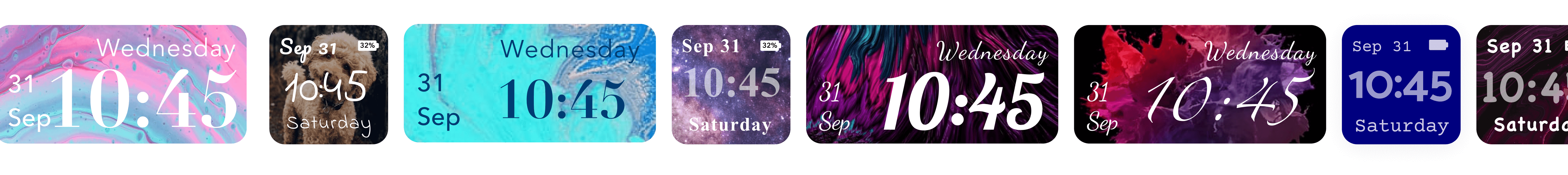TimeSpace features you will love
Frequently Asked Questions
Question: What is TimeSpace?
Answer:
The TimeSpace Widget is an exclusive app designed specifically for Apple Vision Pro. It empowers you to create personalized time and date widgets that will appear floating in Shared Space.
Question: On which platforms is the TimeSpace available?
Answer:
The app is exclusively available for Apple Vision Pro.
Question: What can you do with the app?
Answer:
The TimeSpace allows you to create sleek-looking widgets that display time and date in various formats. Enjoy additional customization options, such as altering backgrounds or using your own photo as a background.
Question: Won't the widget obstruct my view when using Apple Vision Pro?
Answer:
No, you have the freedom to choose its placement. And you will see the widget only when you choose to look at it.
Question: Why should I use TimeSpace app?
Answer:
With Apple Vision Pro on your head, it might be easy to lose track of time. Unfortunately, Apple Vision Pro doesn't support widgets functionalities, and access to the date and time information isn't the easiest. The TimeSpace app not only keeps you on schedule thanks to floating date and time widgets but also adds a touch of beauty to your visual experience, all while offering effortless navigation.
Question: How do I add the date and time widgets on Apple Vision Pro?
Answer:
To add date and time widgets on Apple Vision Pro, you must install the TimeSpace app. By default, Apple Vision Pro doesn't support widget functionalities. Luckily, TimeSpace app enables spatial floating date and time widgets. Download the TimeSpace app, open it, and follow the easy on-screen instructions to add the widgets to the Shared space of your Apple Vision Pro in a few simple taps.
Question: What components of the widgets can be customized with TimeSpace?
Answer:
The TimeSpace app allows users to customize their date and time widgets into detail. You can change font style, color, adjust date and time format, and personalize the background by selecting a color, using your own photo, or choosing from a huge stock of Unsplash pictures.
Question: Can I use my own photos as the background of the widgets?
Answer:
Yes, the TimeSpace allows users to use their own photos as the background for date and time widgets. This feature provides a unique and personalized touch for your virtual space.
Question: Does the TimeSpace provide timezone support?
Answer:
Absolutely. The app automatically adjusts to the user's device timezone settings. However, users have the flexibility to manually switch between the 24-hour and 12-hour time format according to their preference.
Question: What sizes of the date and time widgets are available for Apple Vision Pro?
Answer:
The TimeSpace app offers three various sizes for date and time widgets for Apple Vision Pro. Users can choose from small, medium, and large size of the widgets to suit their preferences. This flexibility allows for a customized and visually pleasing integration of date and time information into the Shared space of Apple Vision Pro device.